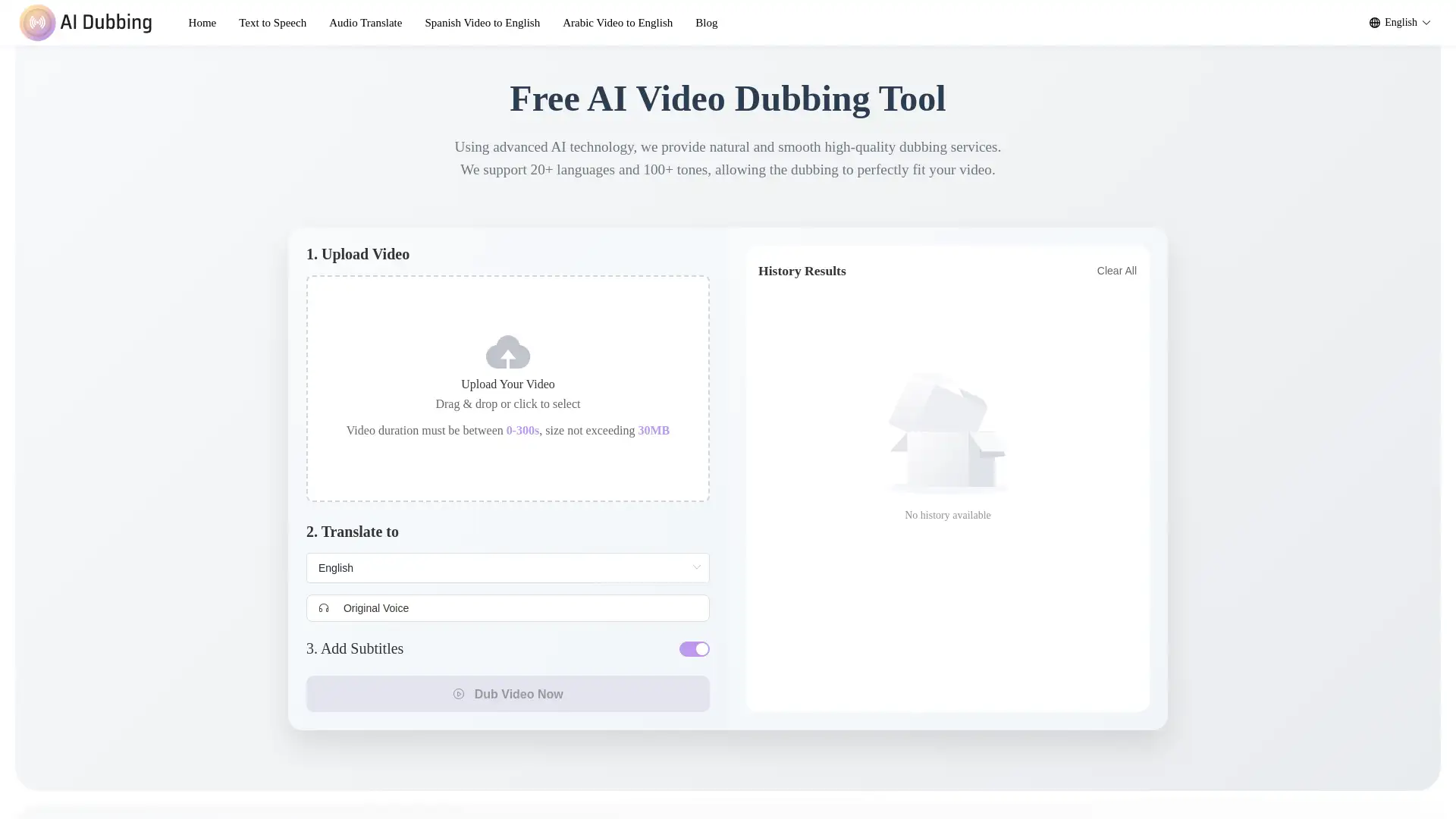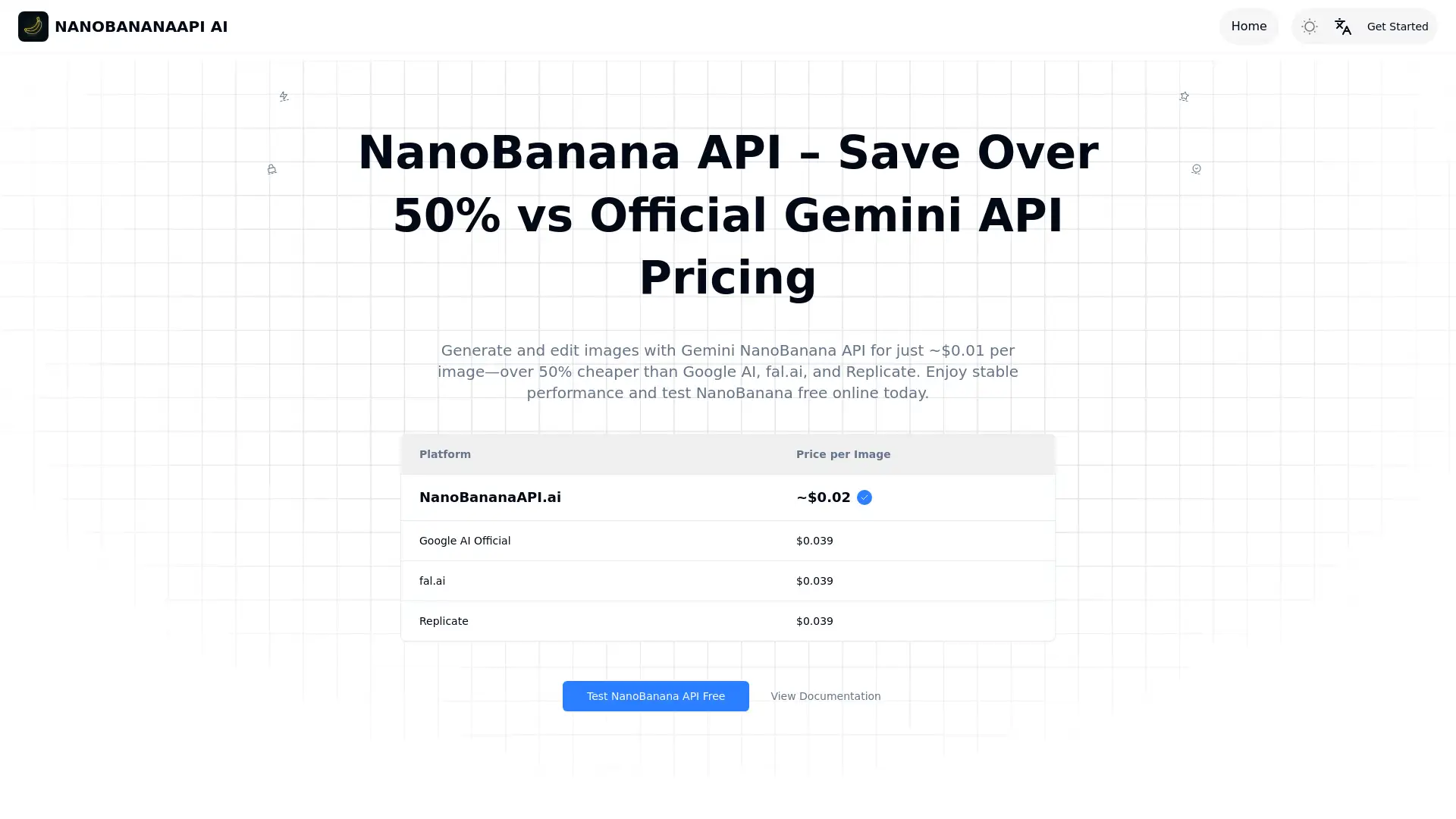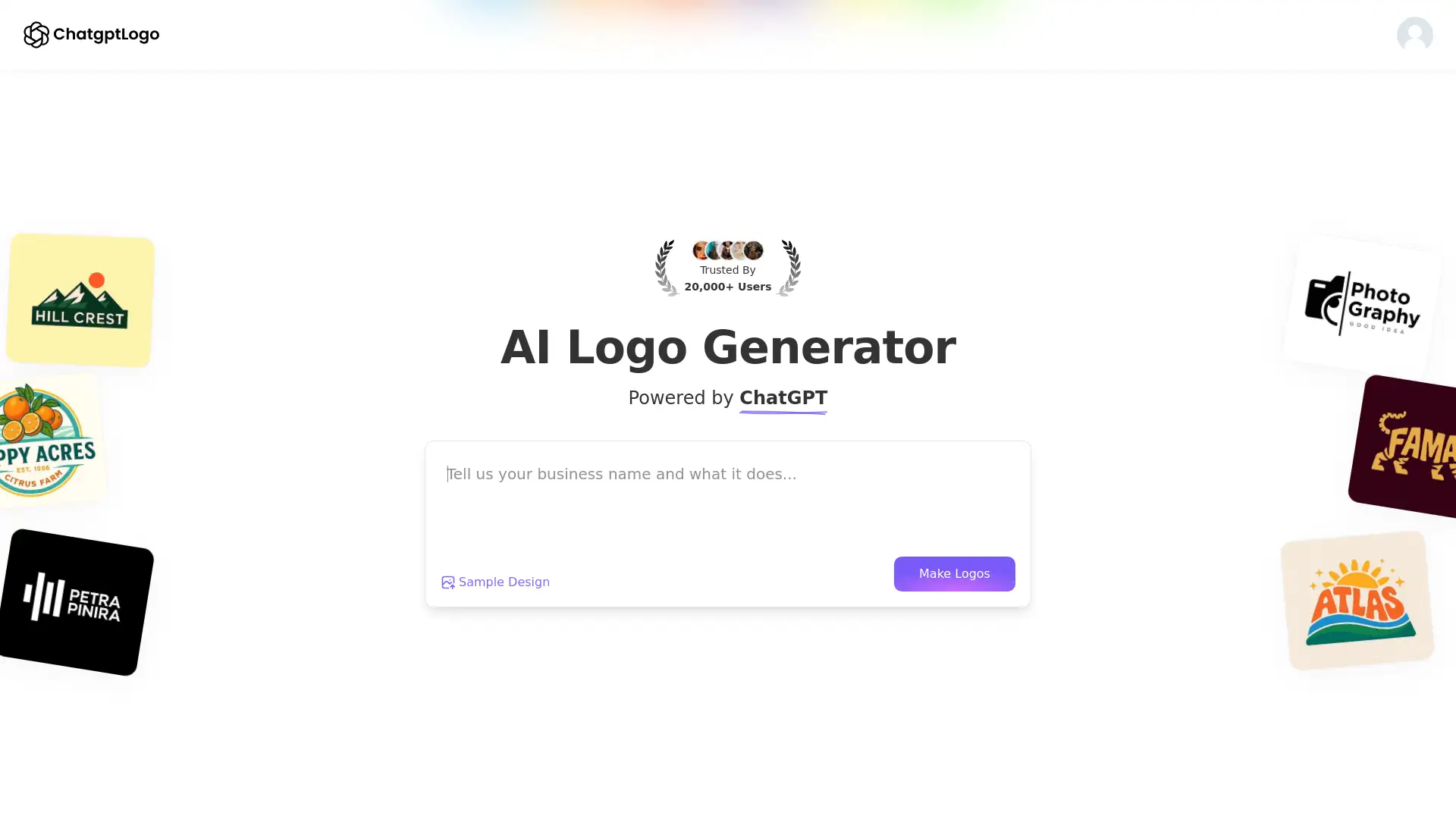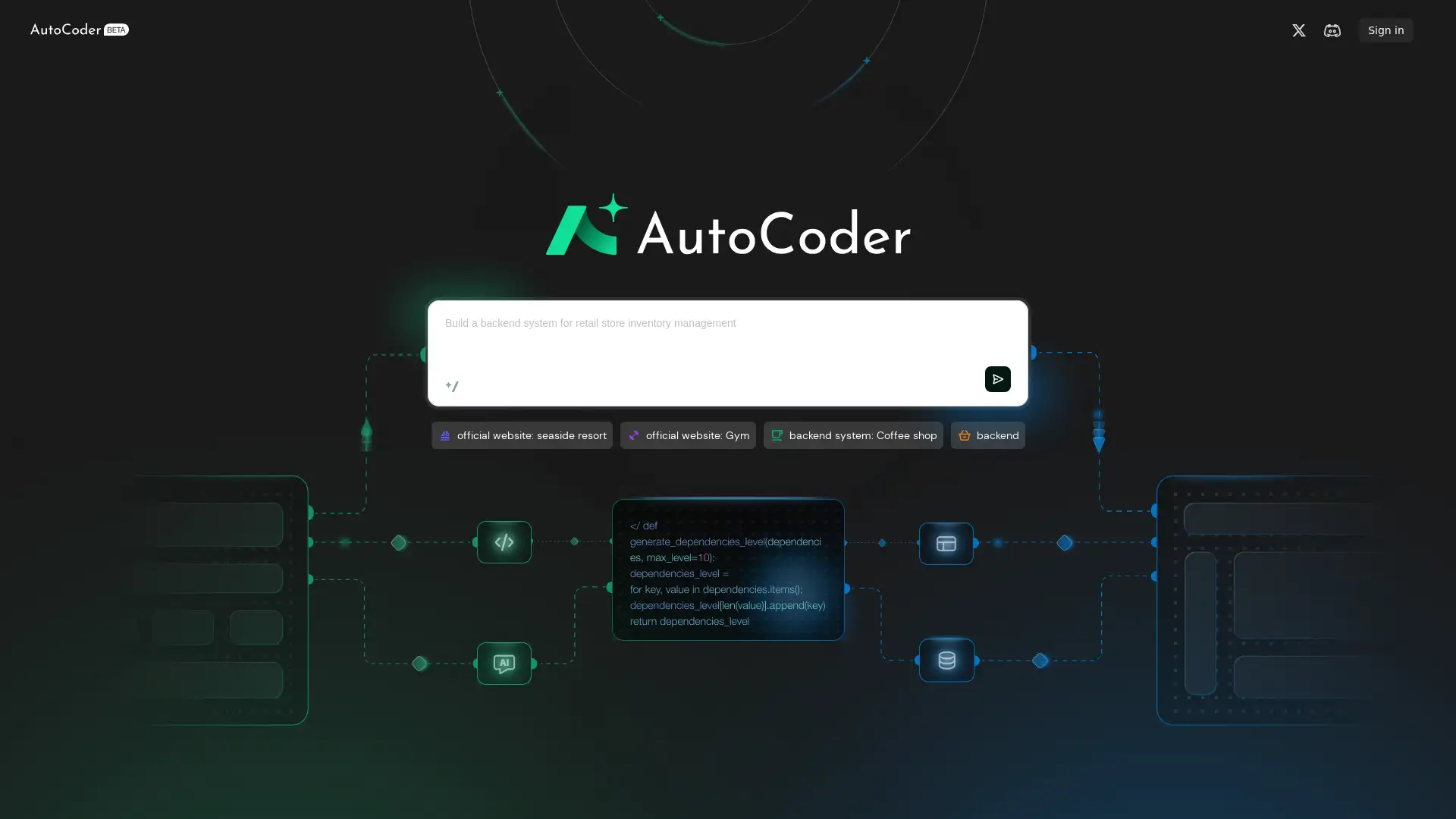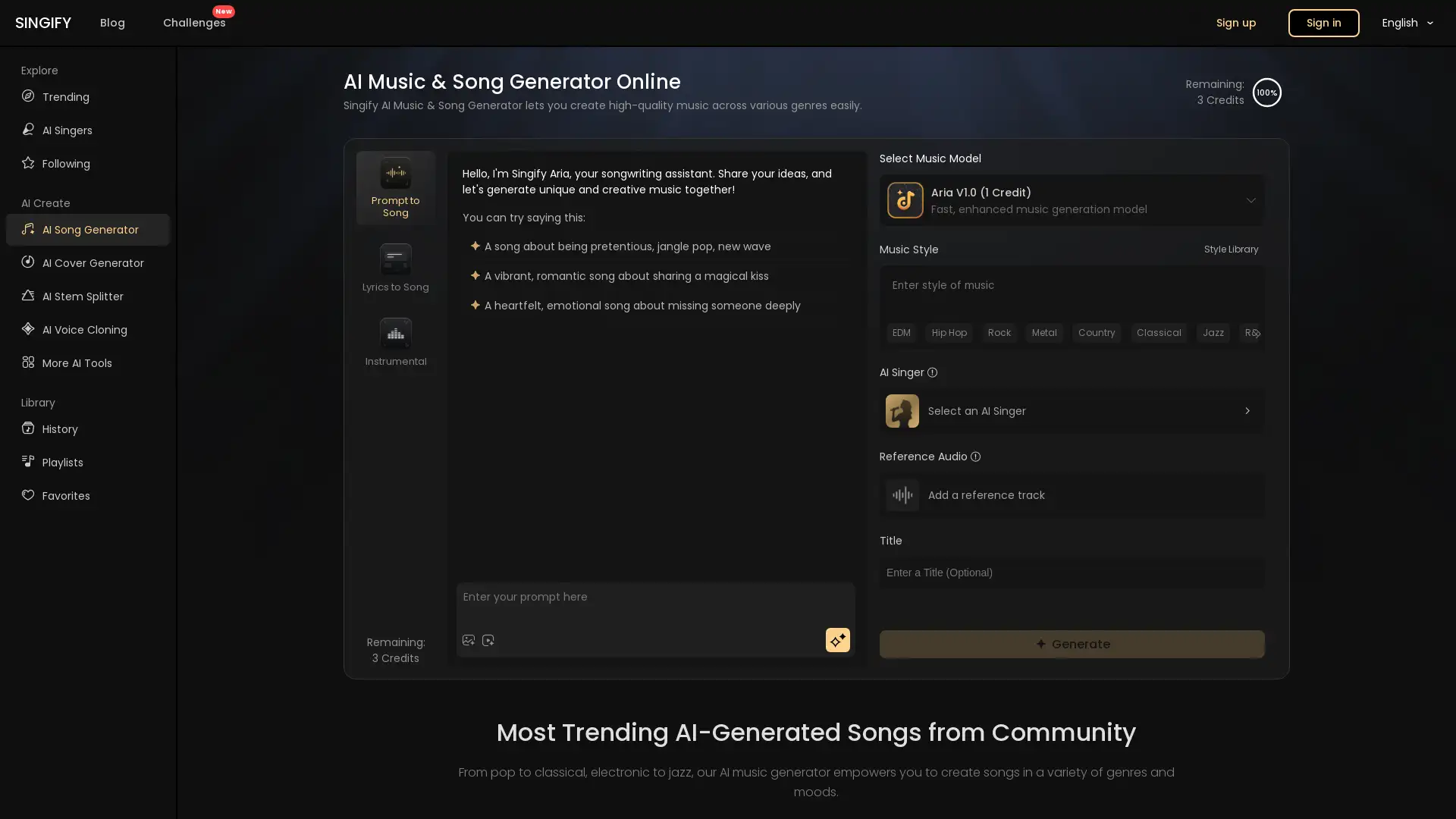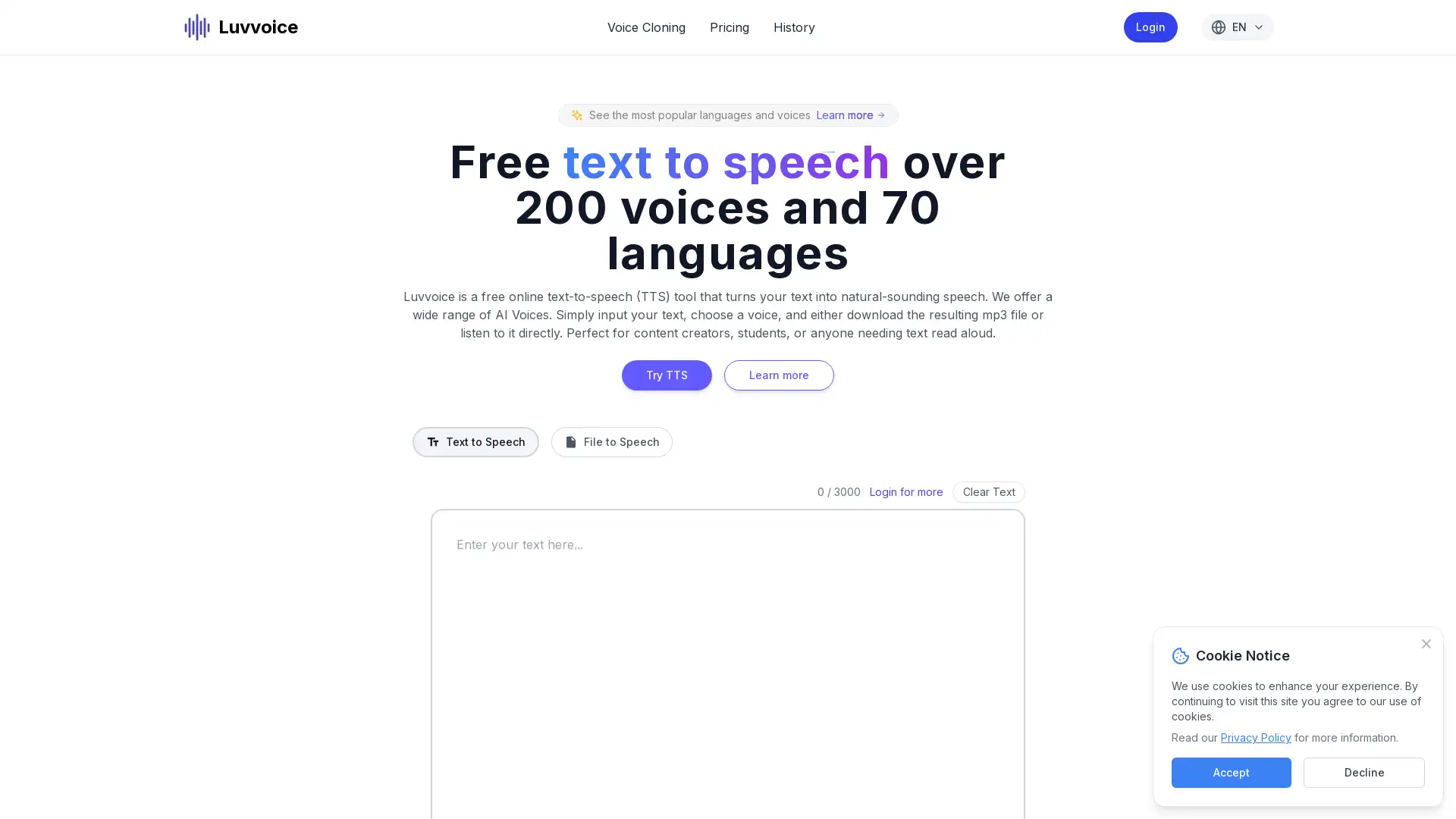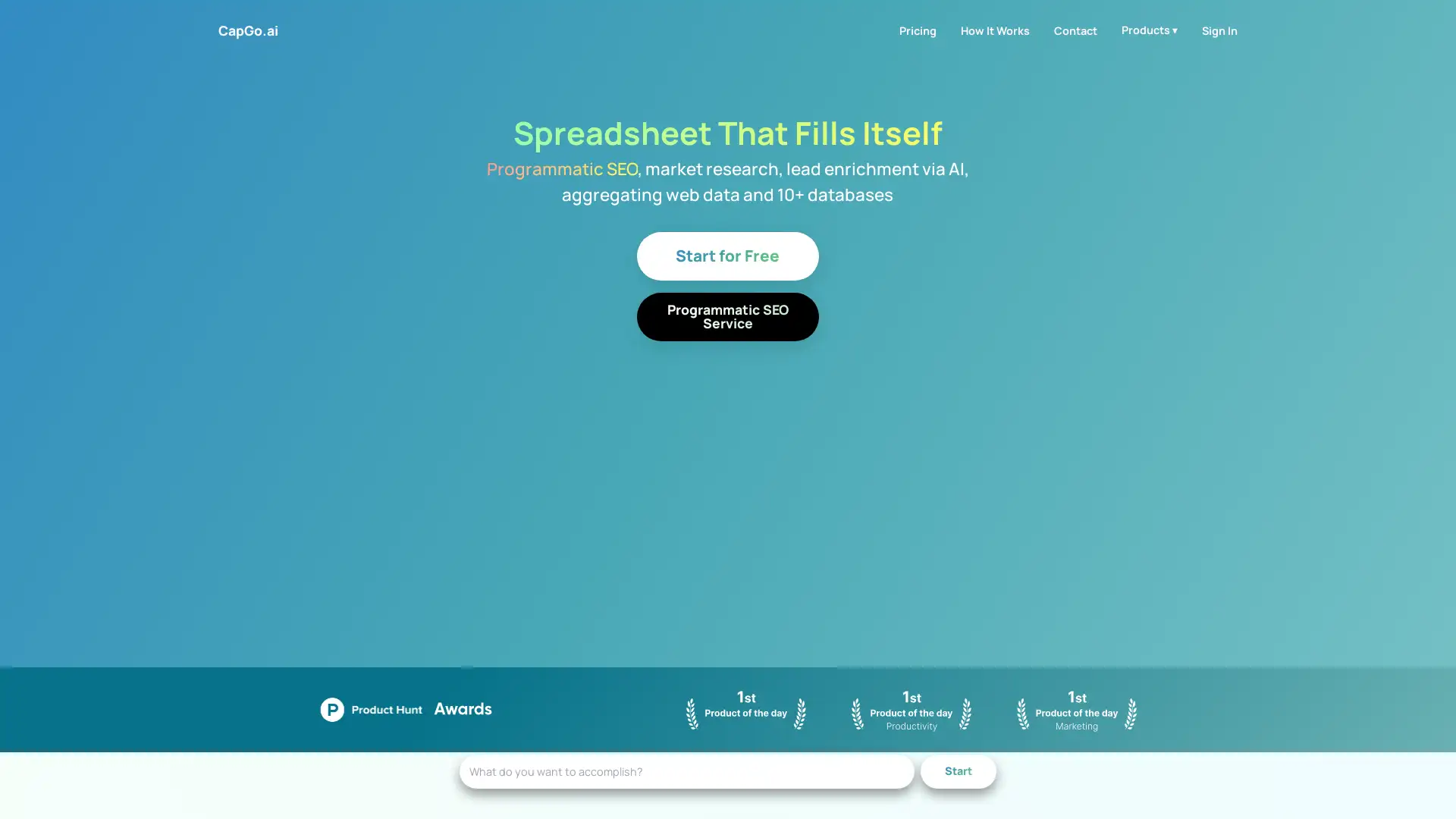AudioX
Visit- Introduction:
AI-powered audio tools for seamless media conversion and creation.
- Added on:
Jun 09 2025
- Company:
AudioX Inc.
- Text to Speech
- Audio Conversion
AI Sound Effects
Video to Audio
AI Tools
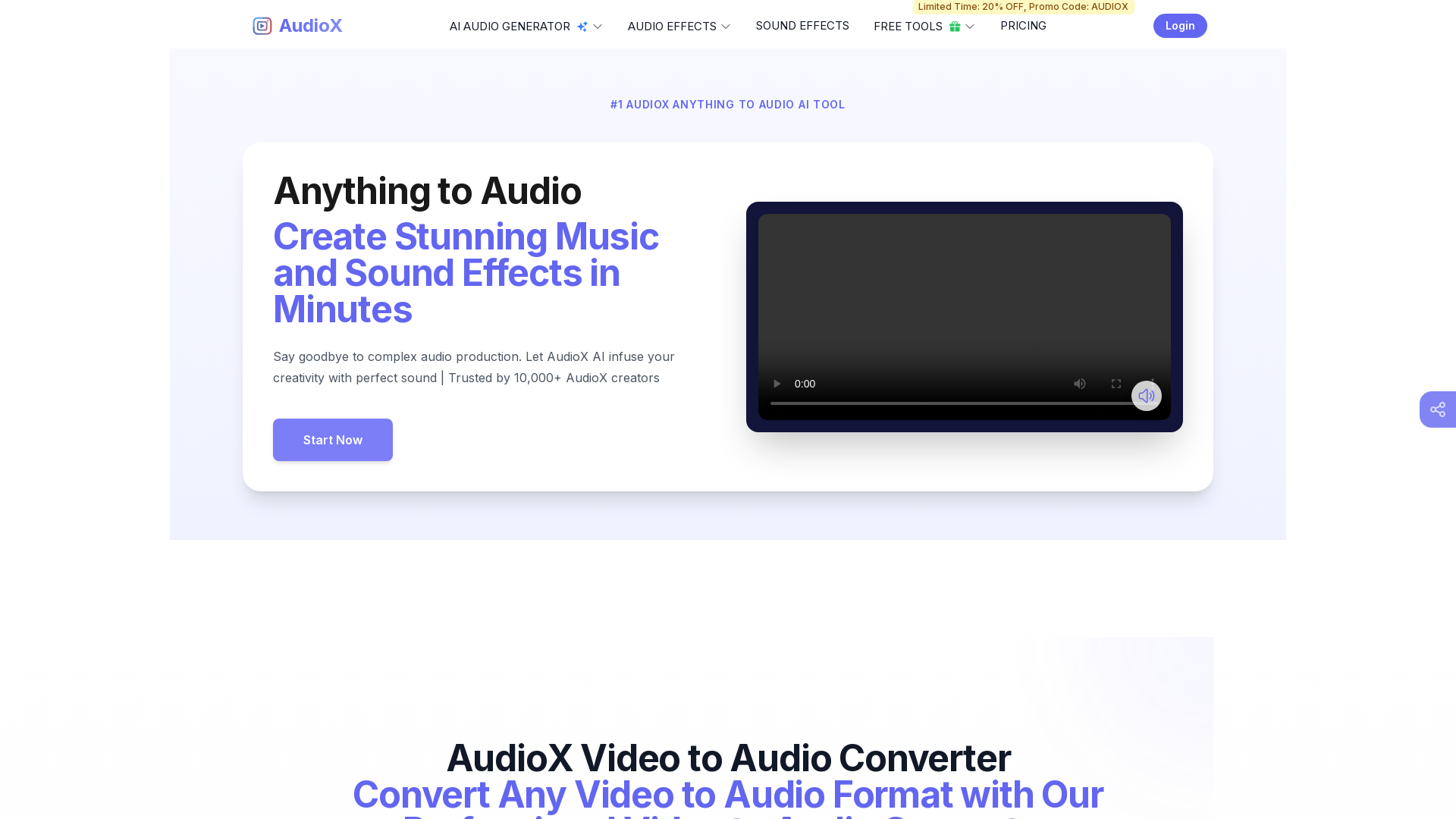
Introducing AudioX: Your Ultimate Audio Conversion and Creation Tool
AudioX is an advanced AI-powered platform designed to revolutionize how users interact with audio and video content. Offering a suite of tools for converting, editing, and enhancing audio files, AudioX simplifies complex audio-related tasks with ease. Whether you’re looking to convert video into audio, generate sound effects, add voiceovers, or create audio from text, AudioX provides a comprehensive solution for professionals, creatives, and businesses alike.
Main Functions of AudioX
Video to Audio Conversion
Example
Converting a YouTube video to MP3
Scenario
Perfect for content creators and marketers who need to extract audio from videos for podcasts, promotional materials, or educational content.
Text to Speech
Example
Creating personalized voiceovers for a presentation
Scenario
Ideal for businesses or educators looking to turn written content into spoken words for videos, e-learning courses, or marketing materials.
AI Music and Sound Effects Generation
Example
Generating background music for a video project
Scenario
Great for video producers, filmmakers, and creatives who need AI-generated music and sound effects to enhance the mood or atmosphere of their projects.
Who Should Use AudioX?
Content Creators
AudioX is perfect for content creators, such as YouTubers, podcasters, and social media influencers, who need quick and efficient tools for creating high-quality audio from video or text.
Businesses and Marketers
Businesses can leverage AudioX to generate professional voiceovers, background music, and audio effects for marketing videos, product demos, and advertisements.
Educators and E-learning Professionals
Educators and e-learning professionals can use AudioX to create text-to-speech content, turning written educational material into engaging spoken audio for students and learners.
How to Use AudioX
- 1
Step 1: Create an Account
Sign up for an account on the AudioX website to get started.
- 2
Step 2: Upload Your Content
Upload your audio or video file, or enter text for speech generation, depending on the service you wish to use.
- 3
Step 3: Choose a Tool and Process
Choose your desired tool, customize the settings, and click 'Start' to process your file and get your result.
Related Youtube Video About AudioX

Free AI Audio Tools You Won't Believe Exist

Top 6 AI Tools to Revolutionize Your YouTube Content Creation

Top 13 AI Tools To Create Killer Videos, That Nobody is Using YET!

Turn TRASH Audio to PRO Audio Using This Free AI Tool!

Create and EDIT Songs & MUSIC with this INSANE AI Tool - RipX DAW

Ai音乐,3个音乐Ai工具,用Ai音乐赚钱!1秒生成90秒AI音乐 Stable Audio 完胜 Google MusicLM #Suno

One perfect AI tool for Audio Transcription || Convert Audio to Text

The "Stable Diffusion" of AI Music & Audio! Free, Local, One Click Install!
Frequently Asked Questions
AudioX Pricing
For the latest pricing, please visit this link:https://audiox.app/pricing
Basic Plan
$9/month
Access to basic tools like text to speech and video to audio
Limited use of AI-generated sound effects
Free updates and support
Pro Plan
$29/month or $299/year
Full access to all AI-powered tools
Unlimited use of video-to-audio and audio effects
Priority customer support
Exclusive access to new features and updates
Business Plan
$79/month or $799/year
Access for multiple team members
Enhanced audio quality and customizations
API integrations for businesses
Dedicated account manager